









Mgosoft PDF Password Remover(PDF密码移除工具)是一款可用于删除pdf文件密码的软件。使用这款软件可以帮助您在一个指定的PDF文件上编辑,更改,打印,复制,添加注释并添加或移除密码的工具。
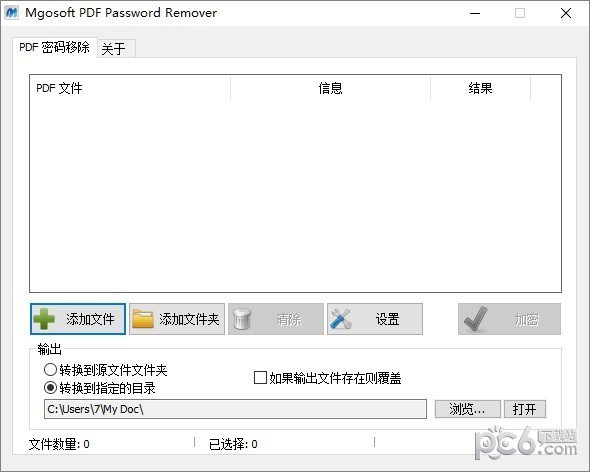
基本简介
Mgosoft PDF Password Remover 中文汉化版是一个简单的独立应用程序,可用于删除 Adobe Acrobat PDF 文件的安全性密码。 它可以帮助您从不允许编辑,更改,打印,复制,添加注释等的原始 PDF 文件生成没有密码的 PDF 文件。Mgosoft PDF Password Remover 不需要 Adobe Acrobat 或任何其他 Adobe 产品。请注意,如果用户和所有者密码都未知,Mgosoft PDF Password Remover 不能用于具有用户级密码(防止打开文件)的文档。
功能介绍
1.独立程序。不需要 Adobe Acrobat 或 Reader。
2.解密受所有者/主密码保护的 PDF 文件。
3.仅当您具有 PDF 文件的用户/打开密码时,才从 PDF 文件中删除用户/打开密码。
4.解密保护的 Adobe Acrobat PDF 文件,删除打印,编辑,复制的限制。
5.从加密的 PDF 文件中删除安全设置。
6.可以删除 40 和 128 位加密所有者密码。
7.支持 128 位 AES 保护的 PDF 文件。
7.可以删除 AES 加密所有者密码。
8.支持拖放。
9.优化大型 PDF 文件的解密速度。
10.优化特殊PDF表单的处理。
11.设置文档标题,主题,作者和关键字选项。
12.支持添加水印。
13.很容易使用。
14.在所有 Windows 版本(包括 Windows 10 的最新版本)中使用它。
命令介绍
-i
-o
-l
-u
-w
-ft
-fs
-fa
-fk
-fc
-fp
-st
-ss
-sc
-sp
1 = Stamps on the Top-Left of the page. (default)
2 = Stamps on the Top-Center of the page.
3 = Stamps on the Top-Right of the page.
4 = Stamps on the Right-Center of the page.
5 = Stamps on the Right-Bottom of the page.
6 = Stamps on the Bottom-Center of the page.
7 = Stamps on the Left-Bottom of the page.
8 = Stamps on the Left-Center of the page.
9 = Stamps on the Center of the page.
使用方法
1 下载完成后不要在压缩包内运行软件直接使用,先解压;
2 软件同时支持32位64位运行环境;
3 如果软件无法正常打开,请右键使用管理员模式运行。
Mgosoft PDF Password Remover(PDF密码移除工具)超级棒!点一亿个赞
笨,解压到安装目录
垃圾Mgosoft PDF Password Remover(PDF密码移除工具),简直就是在浪费我时间,谁用谁知道。呵呵。
真的很好用啊,没想到发现了这么多优秀的加密解密软件,不过我还是留着Mgosoft PDF Password Remover(PDF密码移除工具)吧,用出来感情了。
咨询一下这个Mgosoft PDF Password Remover(PDF密码移除工具)安装起来,普通电脑安装会卡么
这个软件14MB,真的假的,还是免费软件,用过的朋友冒个泡哈
亲测Mgosoft PDF Password Remover(PDF密码移除工具)的使用过程流畅无闪退,唯一的缺点就是占用内存稍稍有些大,不过也无伤大雅。
感觉还不错,Mgosoft PDF Password Remover(PDF密码移除工具)比上个版本要好的多
最近觉得Mgosoft PDF Password Remover(PDF密码移除工具)很不错!我经常用考试系统!
这个似乎是64位的,可是我的window7是32位的,可以用不